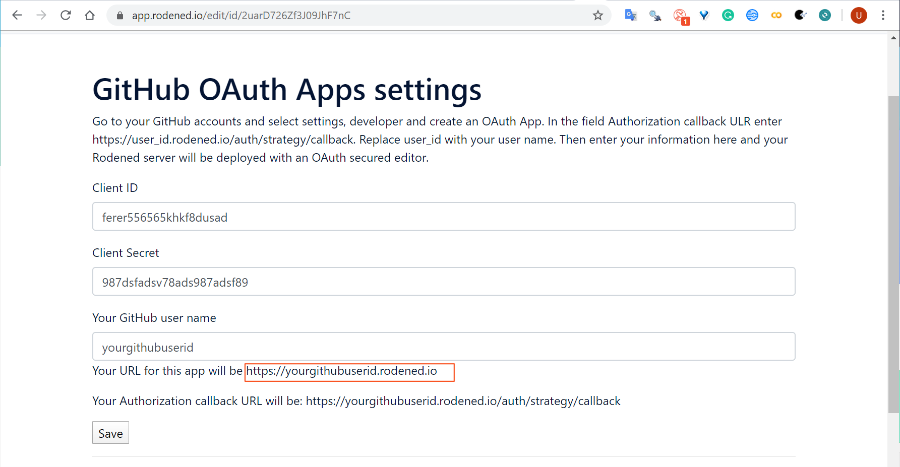Start with creating a github account if you don’t allready have one. Go to github.com and sign up.
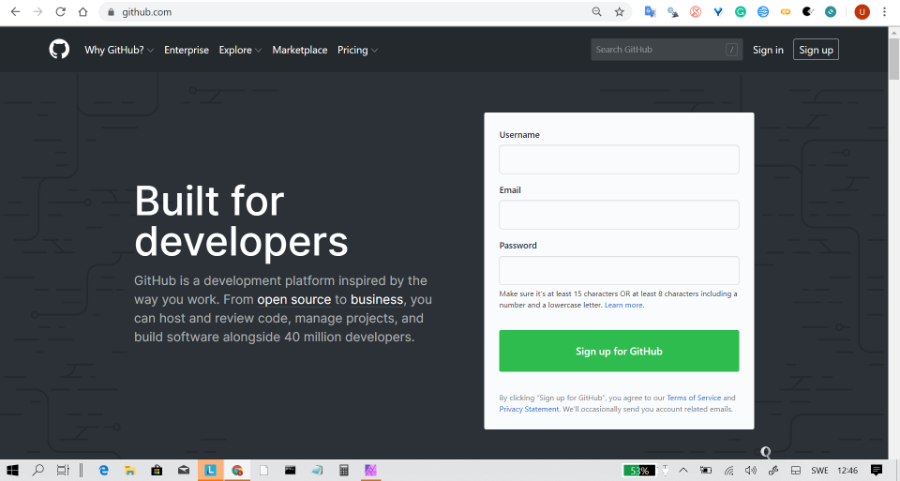
When the account is created go to settings.
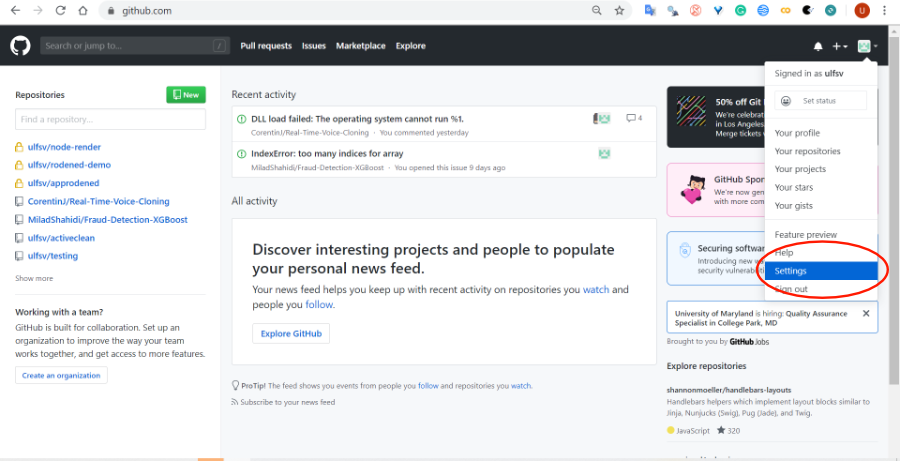
Select developer setting.
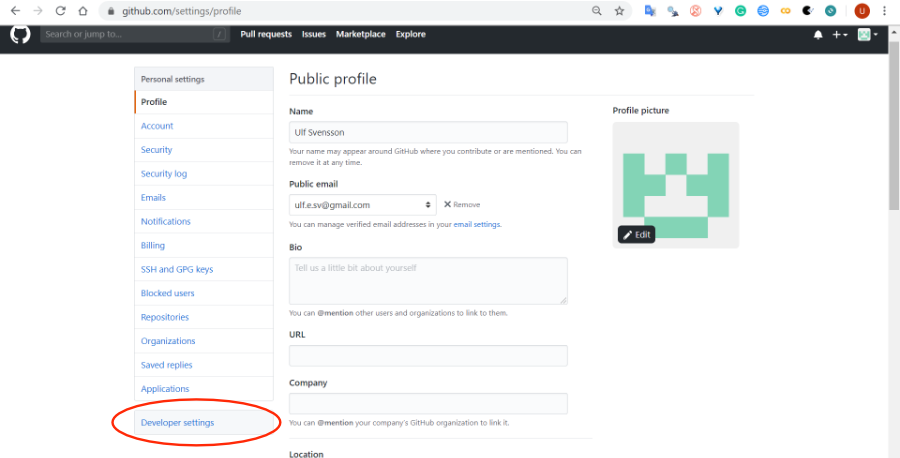
Select OAuth apps.
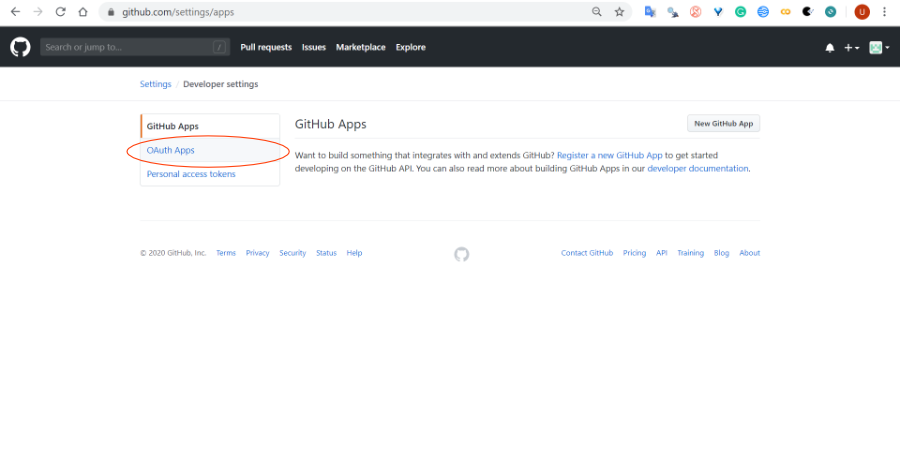
Click on new OAuth app.
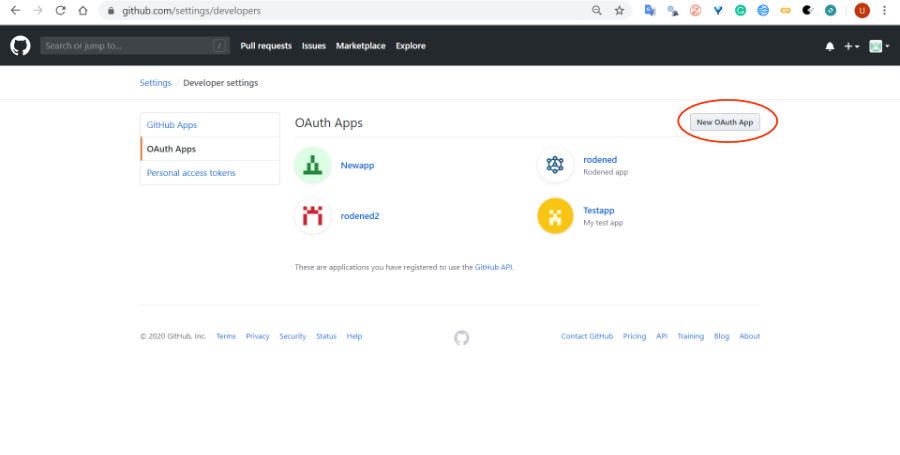
Fill in the fields. Start the home page url and callback URL with you github userid.
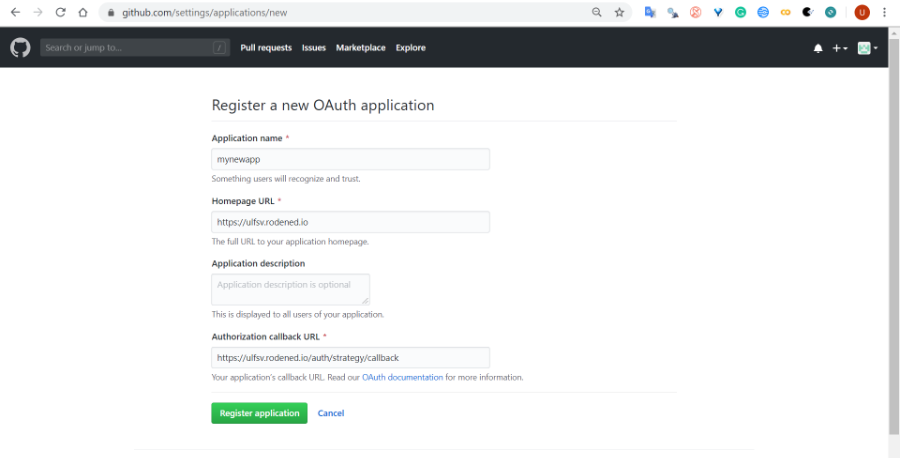
You can see the userid upp in the right corner.
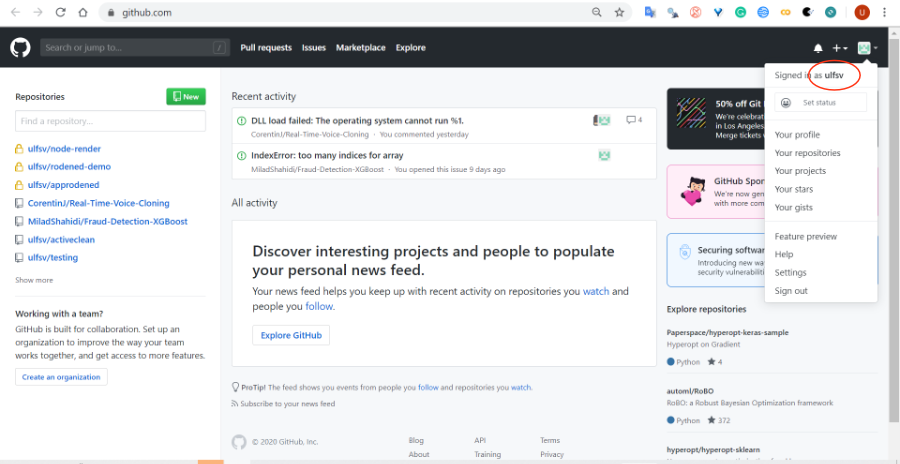
Register the application and copy the Client ID and Client Secret.
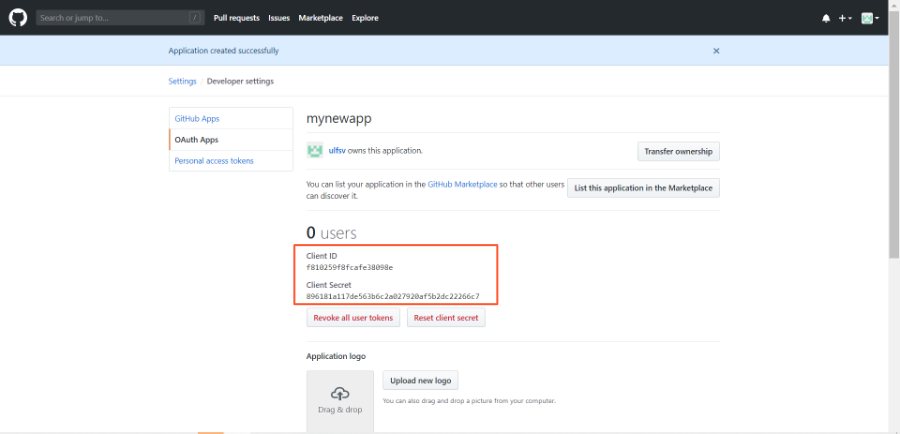
Go to rodened.com and select a subscription or click on login to dashboard on the first page.
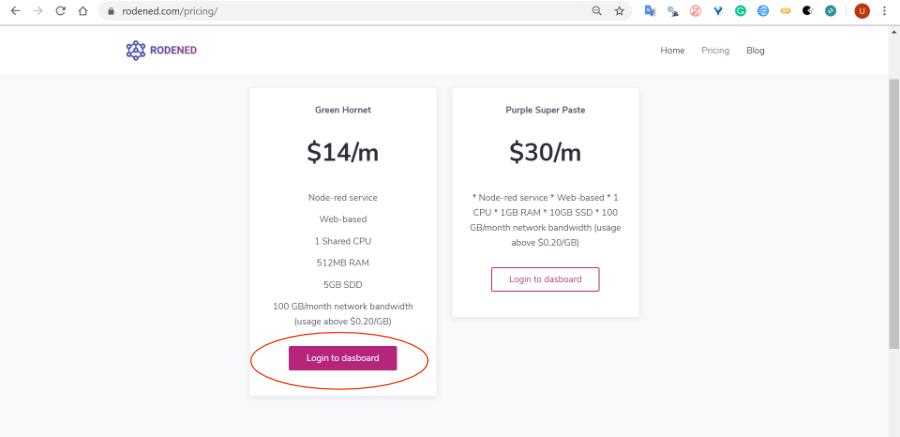
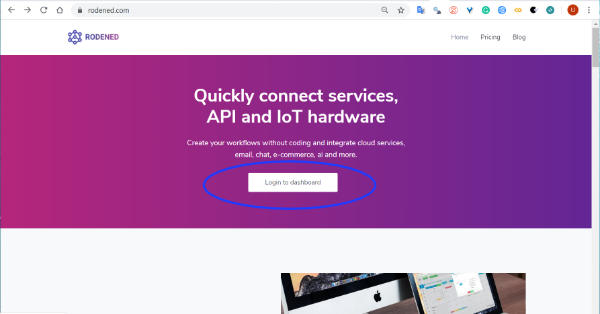
Click on tge Log in button.
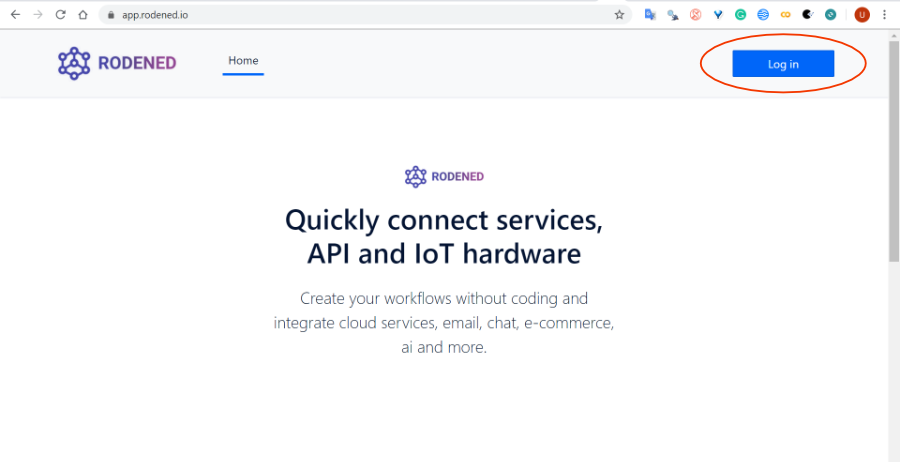
Click on Log in with Github.
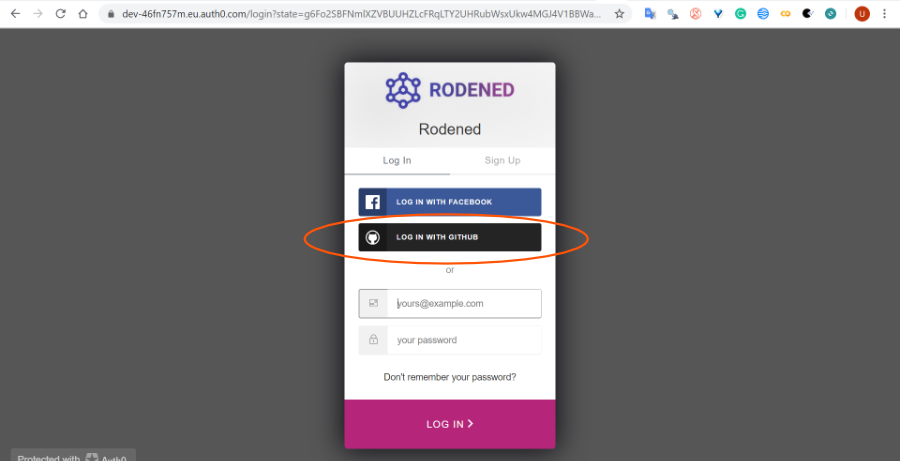
Authorize rodened.
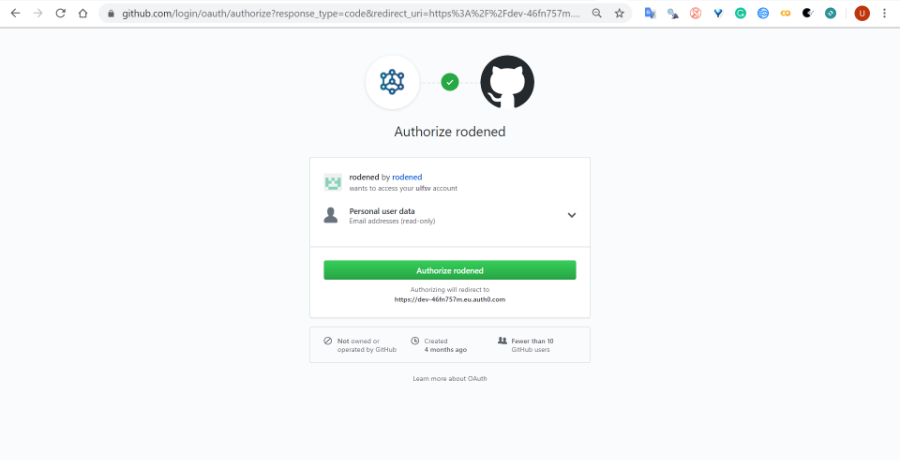
Select Dashboard.
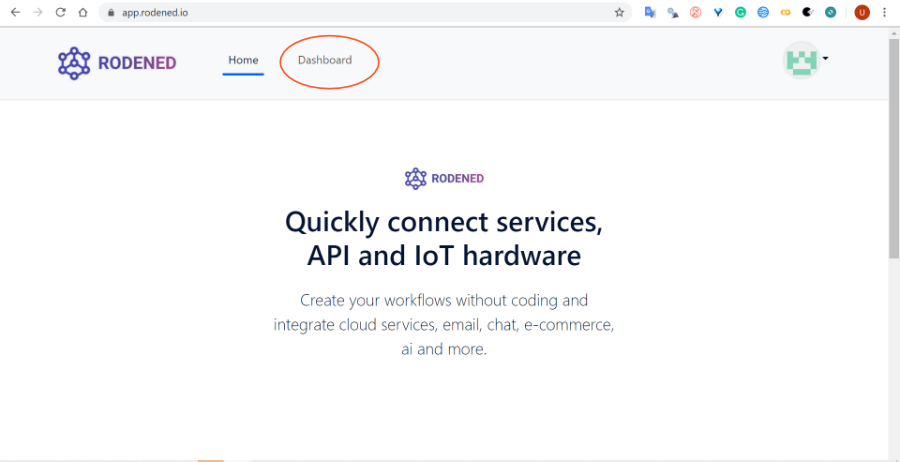
Click on Add server.
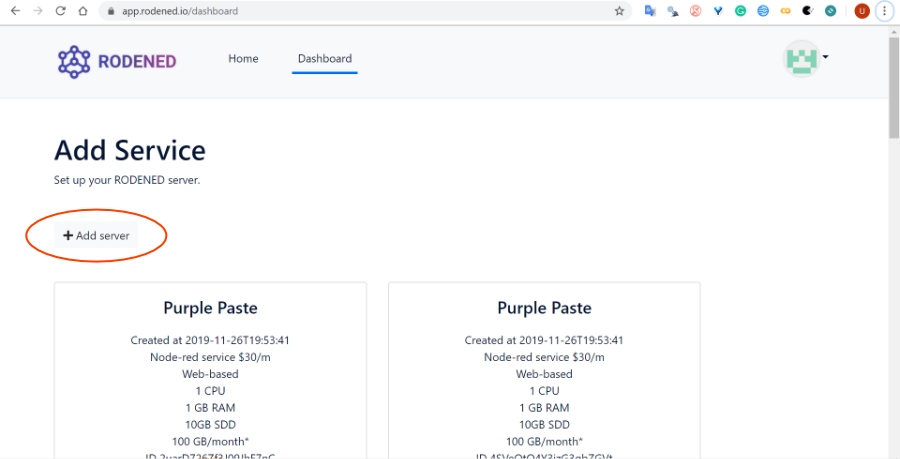
Select subscription.
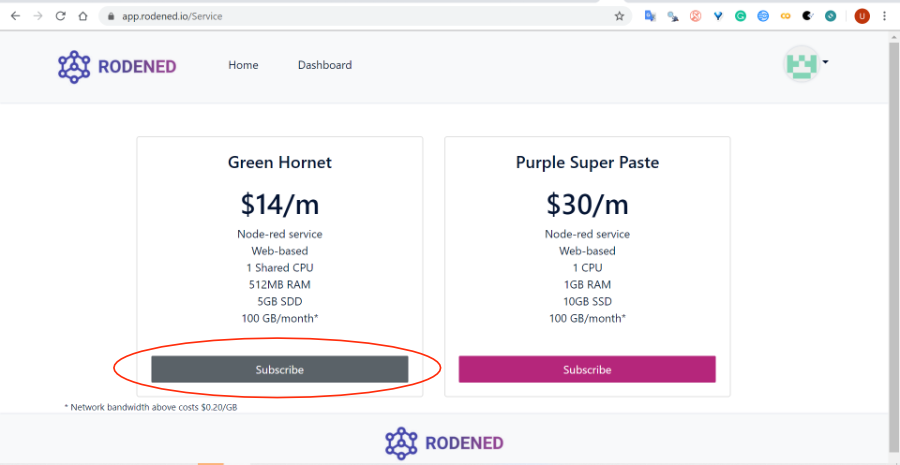
Sign up on partial.ly and continue to plan terms.
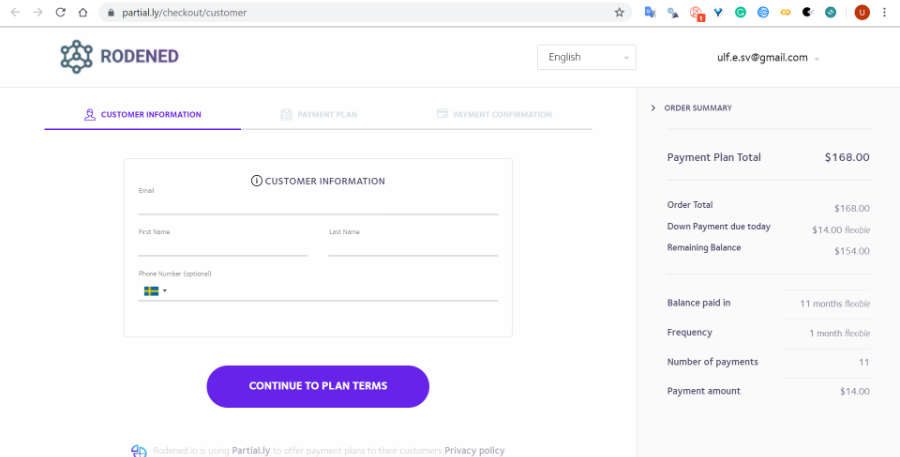
Create a payment plan.
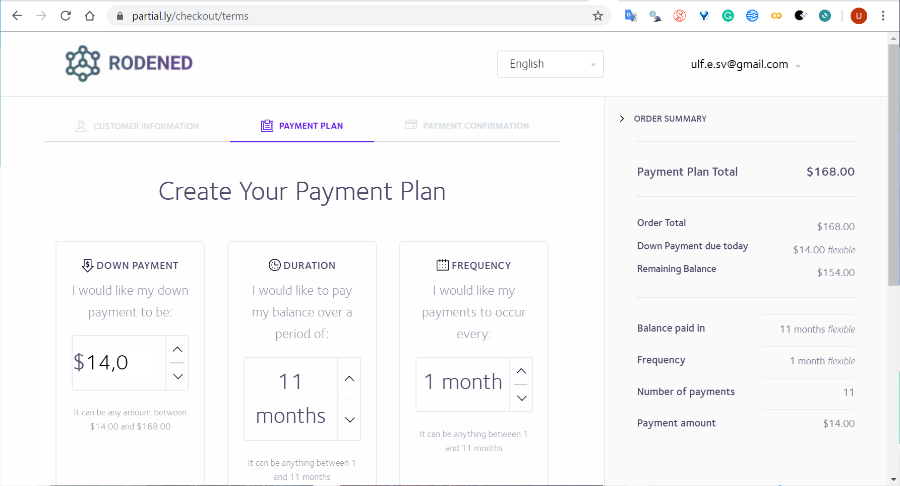
Now you will have a box with the server details on the app.rodened.io dashboard. Click on the OAuth settings.
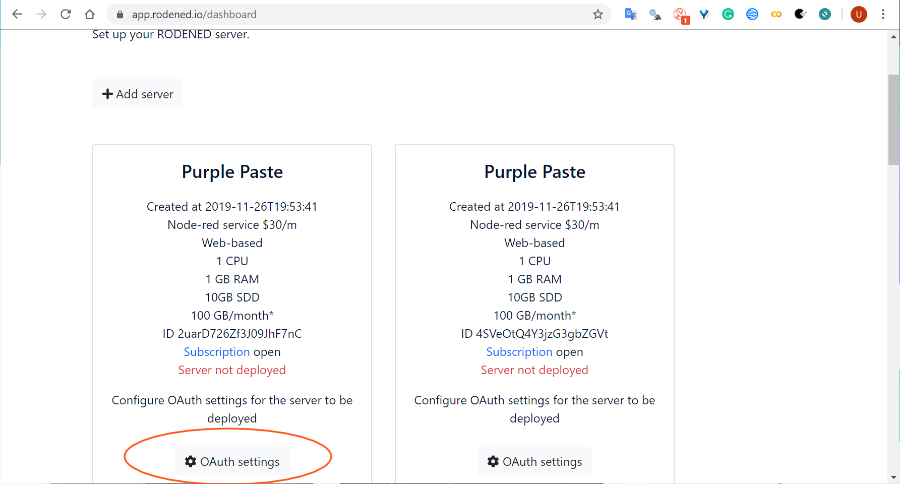
Fill in the information that you copied from the OAuth app on Github and Save. Now your Node-RED editor will be deployed. After a couple of minutes you can open the URL for the editor (marked with a red rectangle).