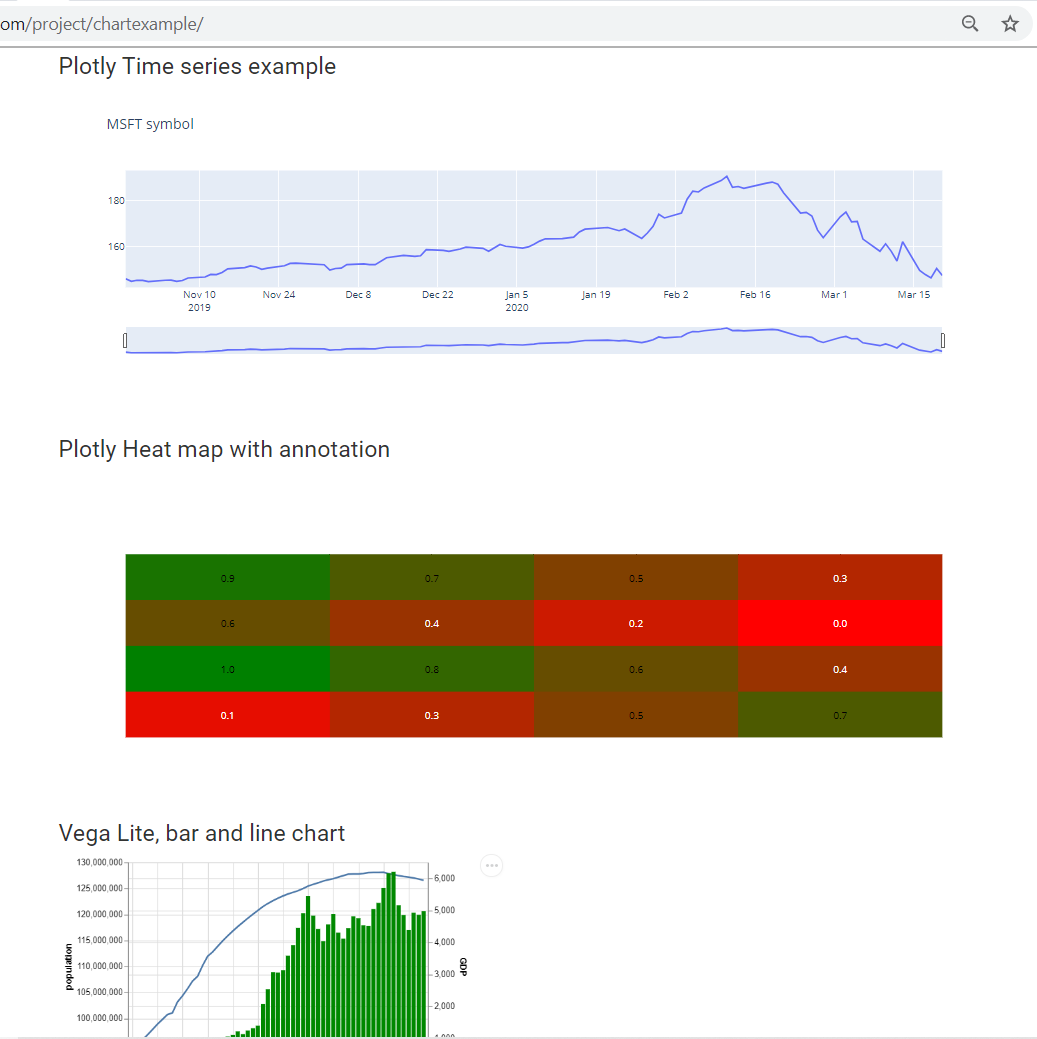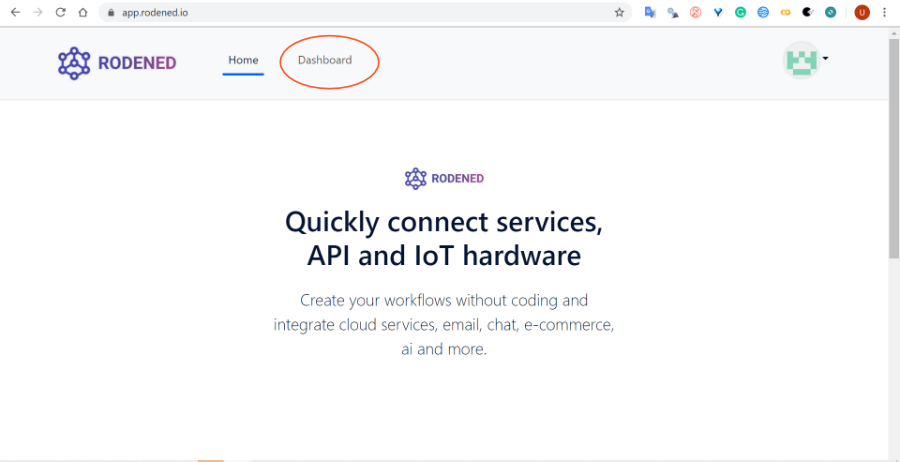
How to start a subscription
Start with creating a github account if you don't allready have one. Go to github.com and sign up. Go to settings and then developer settings and create a new OAuth app. When you are finished with that click on Login to dashboard on the pricing page or on the first page on rodened.com.

How to use Alpha Vantage, PostgreSQL and Grafana to display stock prices in Node-RED
In this tutorial, we will show how to set up Grafana, PostgresSQL and write stock price time series to the database. The time series will be displayed in the Dashboard UI with an embedded Grafana dashboard.
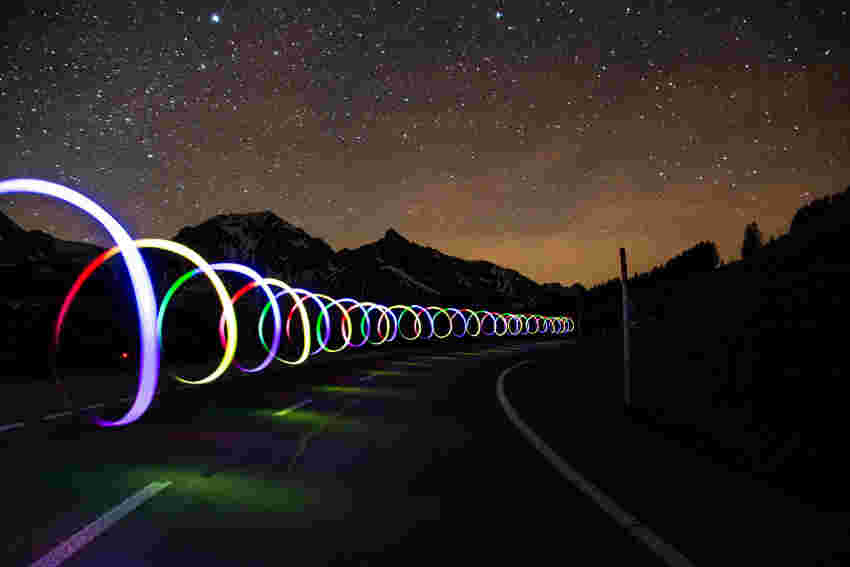
What is Rodened?
The Rodened cloud-based editor is based on Node-RED which is open-source and maintained by JS Foundation with primary contributors coming from IBM and Hitachi. According to the Github project README, Node-RED is “a visual tool for wiring the Internet of Things.”

Build your applications easy with thousands of nodes
With the node-red editor, you can use all types of API's, functions, devices or popular programming languages when you build your applications

How to sort emails with sentiment analysis
Sort your emails to different inbox folders based on the sentiment in the emails. This is possible without any coding and the right nodes installed.

How to read and write data to a Google sheet in node-red
Here we show you how easy it is to collect email from users through a submit form and store them in a Google sheet and read the data back in to node-red.

How to use Python in node-red
With the python node (node-red-contrib-pythonshell) it is easy to use python in node-red. With the exec node, we can install python libraries and create virtual environments. The output from the python shell can be shown in the javascript graph node or in a debug node.
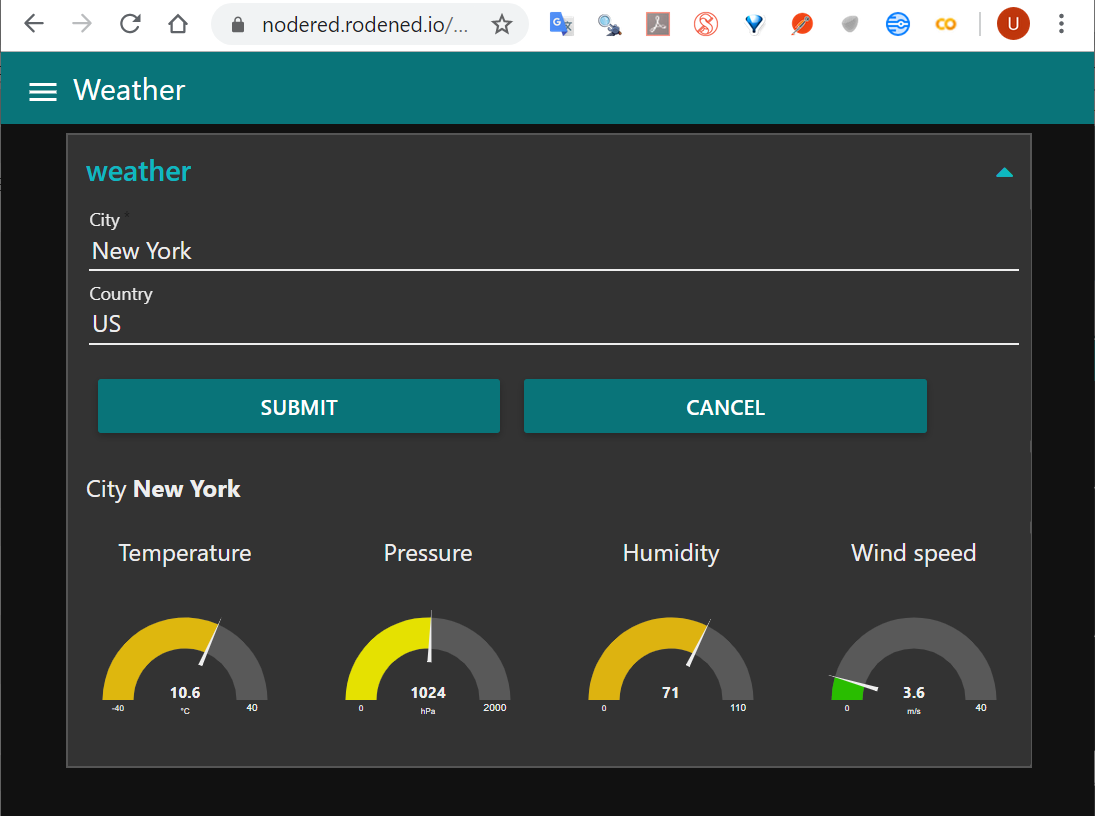
How to make a front end UI for a service API
With the node-red-dashboard nodes, it is easy to create a javascript front end with gauges and a submit form for a service API without programming.